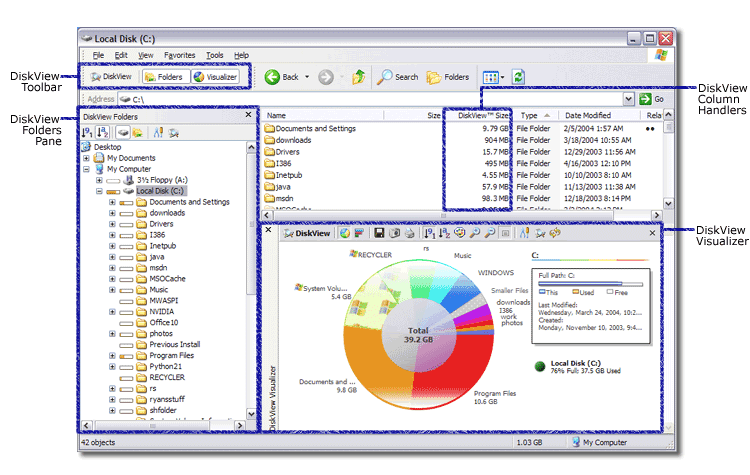DiskView integrates completely with Windows Explorer.
The screen-shot below is a clickable visual-map - click on the components to learn more about them.
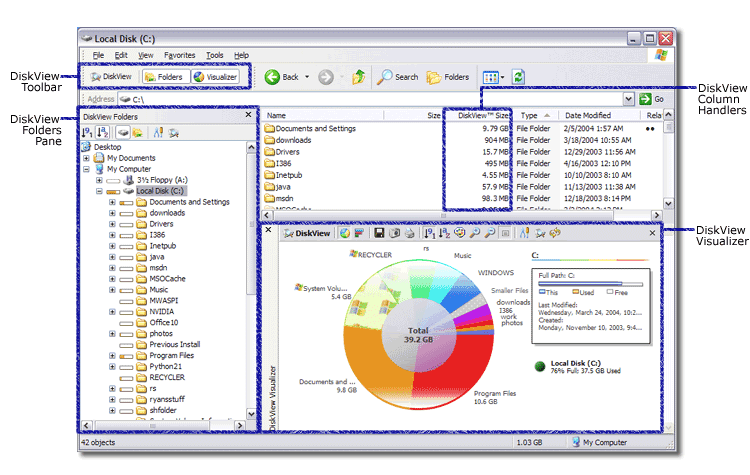
DiskView is a suite of several components that work with each other to provide disk space usage analysis, management and visualization for Windows Explorer. The following visual components provided by DiskView integrate completely and seamlessly with Explorer's own user interface.
- DiskView Visualizer shows a visual map of the current folder. It is designed to convey rich visual information about the current folder and its contents graphically. The Visualizer comes with an extensive set of functions in its integrated toolbar.
- DiskView Folders pane provides a replacement to the Folders pane in Windows Explorer. It graphically represents the folder size as bars next to each folder. It also has options to sort folders by their size.
- DiskView Toolbar is like a Google toolbar for Windows Explorer. With it, you can toggle the Visualizer and DiskView Folders pane on and off, and launch Disk Analyzer, configure options, access online help among other things.
- DiskView Column Handlers provides "DiskView Size" and "Relative Size" columns for the Details view of Windows Explorer. While Windows does not put size information for Folders in its Size column, DiskView provides the actual size occupied on disk by each file and folder, and a graphical representation in the Relative Size column.