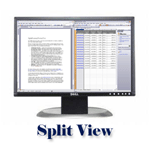Google Desktop Search integration with DiskView
DiskView integrates Google Desktop Search in Windows Explorer allowing you to search for files and folders right within Windows Explorer.
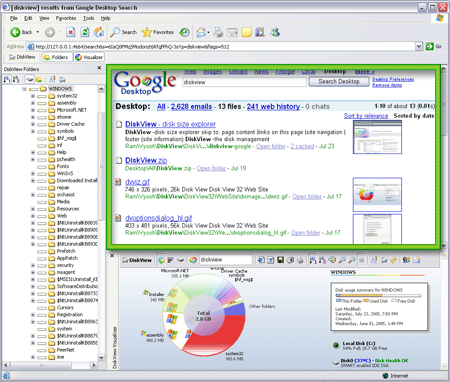
To be able to use Google desktop search from within Windows Explorer, do the following:
1. Install Google Desktop Search and DiskView
2. Click on the DiskView menu in the DiskView toolbar and select the "Options ..." menu item. This will open the DiskView Options dialog.
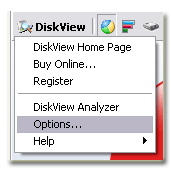
3. In the DiskView Options dialog, open the "Toolbar" tab and check the option to enable "Google Desktop Search". Click OK
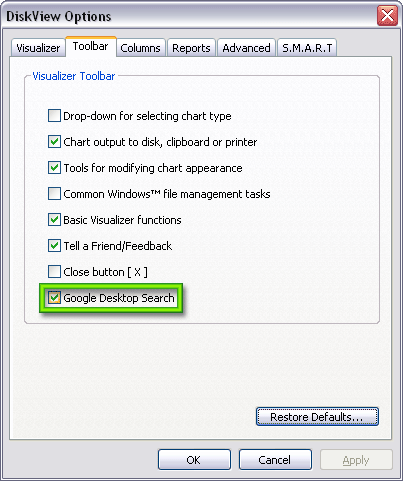
4. The Google Desktop Search field will be enabled in the DiskView visualizer toolbar. Enter your search keywords here and hit the Enter key.
![]()
5. The files and folders you were searching for will be displayed instantly in the main pane of Windows Explorer.
In addition to providing Google desktop search results, DiskView lets you do a whole lot more. DiskView is an innovative disk space manager that shows how your disk space is being utilized, and gives a visual report of your hard disk's health - all within Windows Explorer! Learn more...